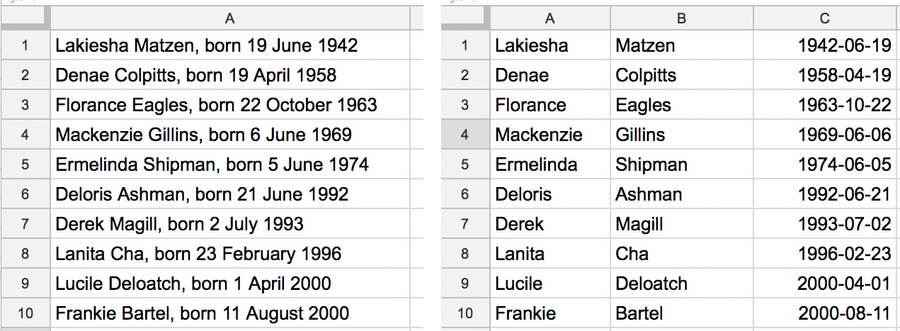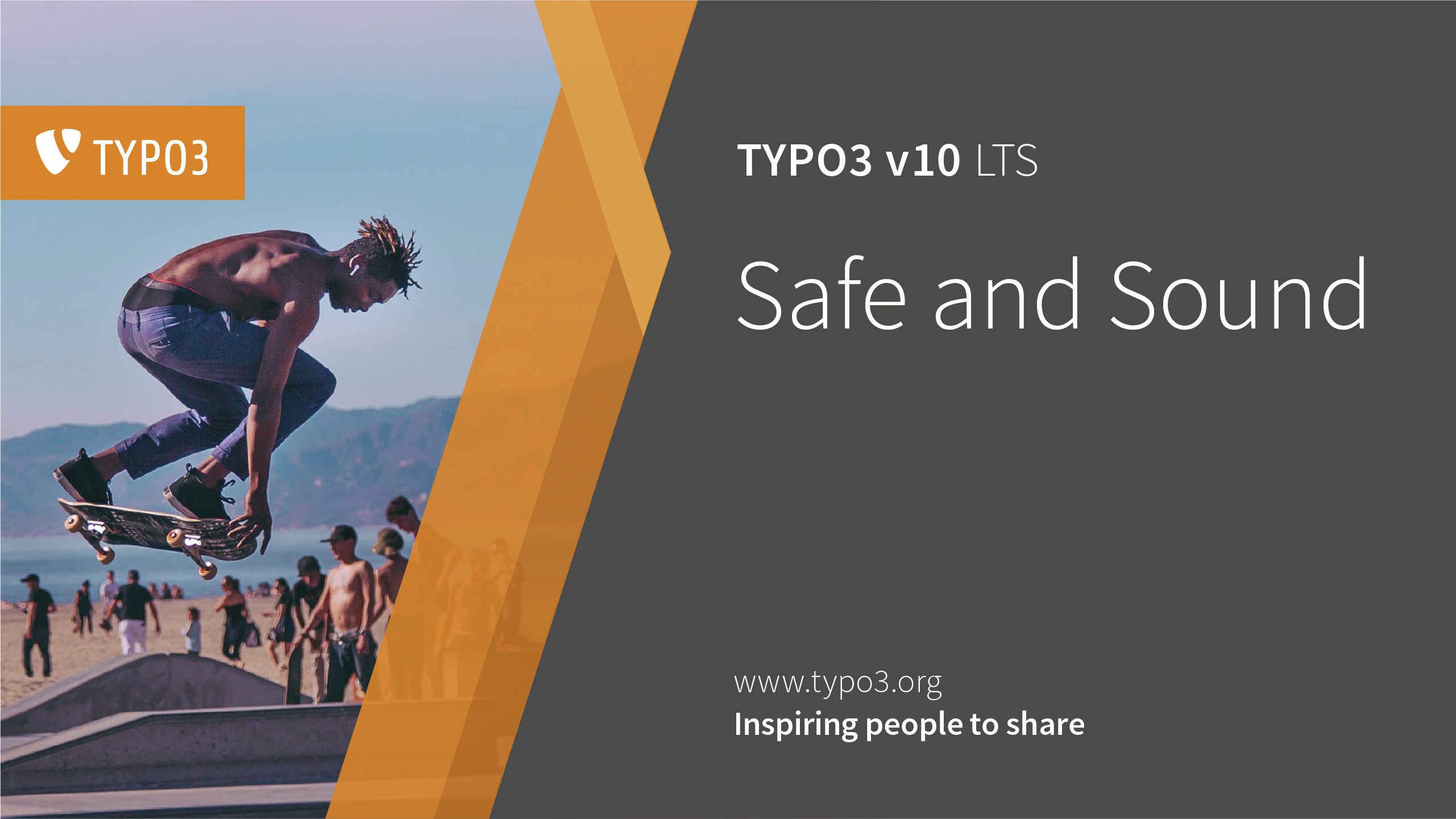How to Choose a CMS That Can Handle Your Growth
Looking Beyond the Glamour
There is no question about it: We love beautiful websites and easy frontend editing. But being web agencies, we tend to be too good at only showing off the fancy wrapping. It should not be your only reason to choose a CMS.
You will not notice your CMS’ issues until your site has grown big. By that time, it is far too late, and low performance is a deal-breaker: users will abandon slow-loading pages, reducing your conversions significantly.
In order to know your CMS can cope with scale, you have to ask some important follow-up questions. If your agency cannot answer these questions convincingly, your CMS is probably not scalable and performance issues will likely cause you pain further down the road.
Question 1: Is the Data Stored Scalably?
All major content management systems store your content in a database for quick retrieval. A database can be compared to a collection of spreadsheets with rows and columns of data. How your information is stored in the database, can tell a lot about how scalable your system is.
TYPO3 stores your content logically split into sections, called content elements. There are different content elements depending on the type of content your site needs. The content element Text has one field for your heading and one for your body text, and you are supposed to create a new content element each time you need a new heading with text below it. This keeps the information clearly structured, not only for you, but also for your content management system.
This approach is surprisingly rare. Many other CMSes store both headings, body text and layout-related information in a single field for the entire page.
Keeping different kinds of information separate makes it easier to sort and find. A spreadsheet with names and birth dates in a single column, like “John William Doe, born 15th May, 1980” will both have low performance and scalability. Extracting a part of the information, or sorting by last name or birth date, will be slow. An experienced spreadsheet user will create separate columns for first name, last name, and birth date.
Question 2: Is Caching Supported Everywhere?
A cache is a special database that stores generated pages or pieces of content. It is optimized to retrieve information quickly. Your CMS can spend a lot of energy to generate your page, so you do not want it to repeat the task every time a visitor comes to your website. While keeping different kinds of information apart is important for scalability, cache is king when it comes to page load speed.
TYPO3 comes with caching turned on by default, and it can store entire pages as well as parts of a page. When a piece of content changes, the cache is cleared so the CMS can generate (and cache) a new version. Naturally, TYPO3 will only clear the cache of the changed content.
Even third-party plugins and extensions use TYPO3’s caching by default, so you do not have to worry that two plugins will depend on different, incompatible caching technologies. You can configure TYPO3 to use specialized caching systems to increase speed further, and the plugins will automatically start using it too.
Question 3: What is the Alternative to Frontend Editing?
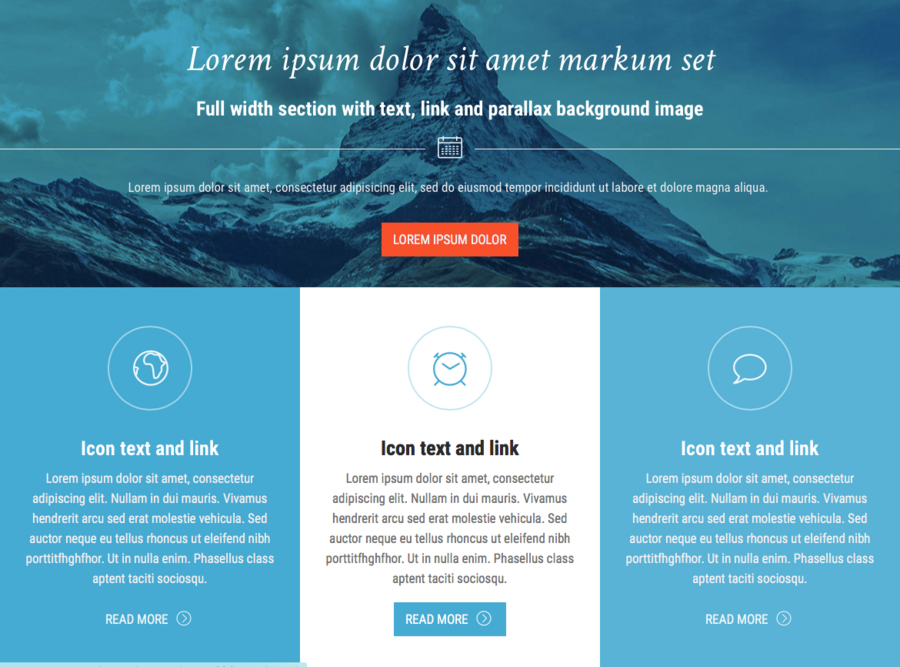
Being able to edit more than just text will allow you to meet your own needs as your site grows. Coders are great people, but do you need to hire one to add three columns to a page?
As your website and your editing skills grow, you may want to do more than just edit text. Will it require you to learn special tags, enter HTML markup, or learn computer programming? That is not what you want your CMS to do.
In TYPO3, you can configure advanced column-based layouts with a few clicks and drag-and-drop in the Backend. While Frontend Editing is great, the Backend interface has power tools for editors. No coding skills required.
Contact us to learn more important questions and how TYPO3 works.